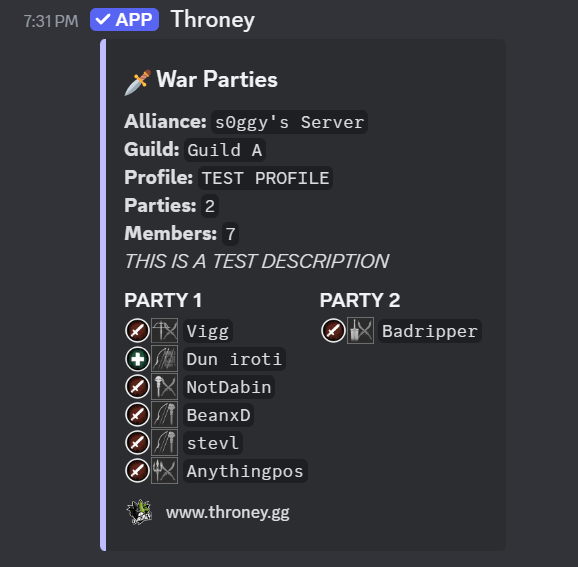📜 Command Overview
| Command | Description |
|---|---|
/attendance | Take attendance for events, logging participation automatically. |
/upload [image] [user] | Upload an image for another member, allowing officers to update their gear data. |
/stats [image] [user] | Upload an image for another member’s stats, updating their build details. |
/edit | Manually edit a user’s data in case of OCR errors. |
/delete | Remove a user’s data from the system, typically used when a member leaves the guild. |
/alliance info | Provides an overview of all guilds in the alliance, including gear averages and composition. |
/alliance members | Displays a sortable list of all members across the entire alliance. |
/guild info | Displays a breakdown of a specific guild’s members and their statistics. |
/guild members | Lists all members within a specific guild and sorts them by a variable such as combat power. |
/remind [days] | Sends a DM reminder to members who have not updated their gear within the specified timeframe. |
/alliance check | Displays a list of members in the alliance who have not uploaded their gear. |
/events | Lists all upcoming events and their assigned DKP values. |
/party | Publishes a static war party from the dashboard into Discord. |
/adjust [award] | Grants DKP points to a user. |
/adjust [deduct] | Deducts DKP points from a user. |
/topwishlist | Displays the most desired items based on wishlist data. |
/checkwishlist | Allows officers to check a specific user’s wishlist. |
/attendance
Logs attendance at the end of an event and tracks member participation. Officers can choose an event from a custom list created by the officer core. This command also integrates DKP values by assigning a configurable ‘weight’ to each event, allowing officers to track contributions effectively.
/edit
Manually edit a user’s data input in case of OCR errors. While we strive to make sure Throney is as accurate as possible, mistakes happen. this command is to correct them!
Officers can modify gear information if it was misread by the OCR. This is particularly useful for names with non-English characters.
📸 Example of an Edit Panel
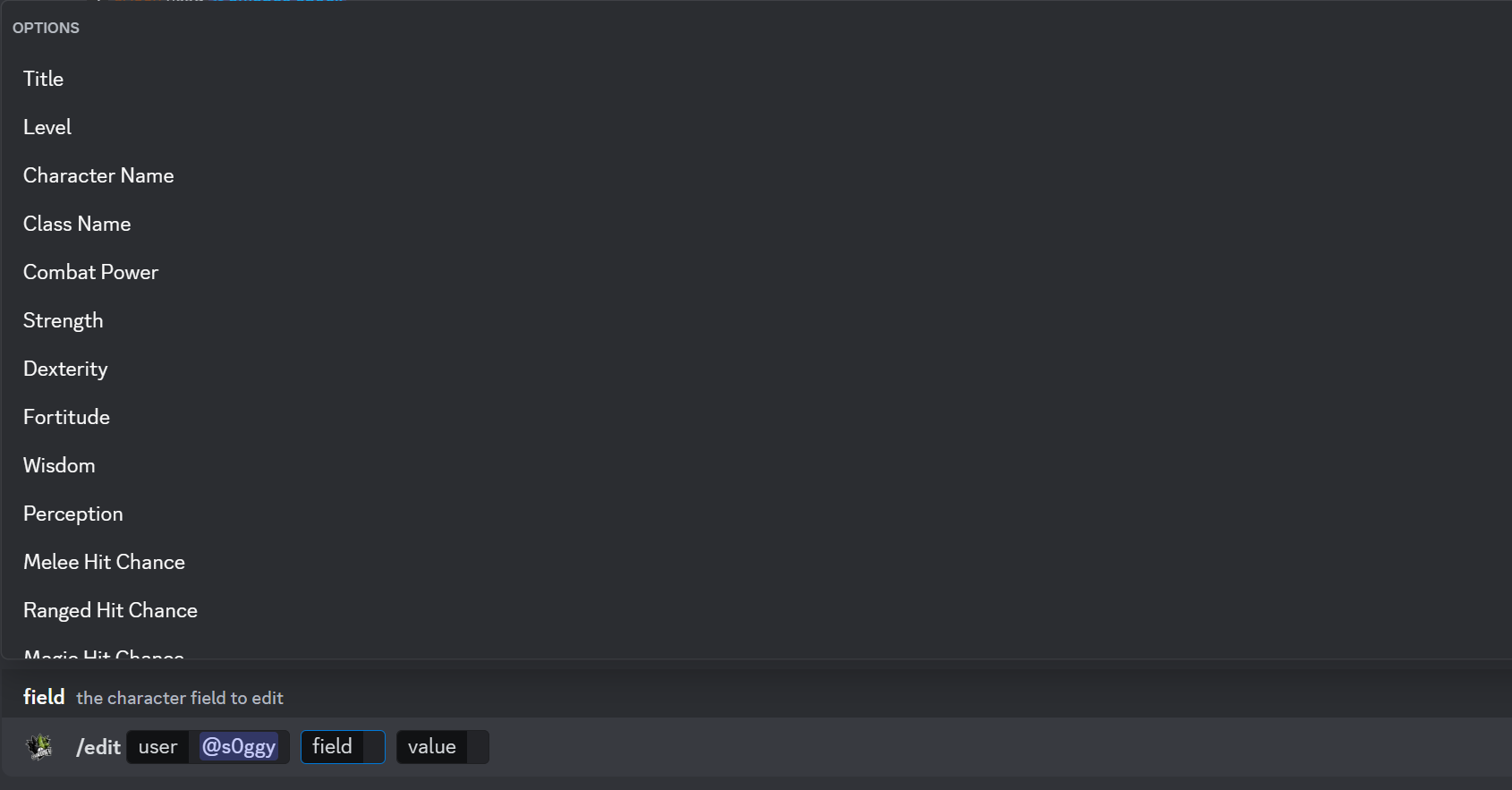
/delete
Remove a user’s data from the system, typically when they leave the guild.
/alliance info
Provides an overview of all guilds in the alliance, including gear averages and composition.
📸 Example of a /alliance info output
Below is an example of a properly executed /alliance info command with guilds and classes enabled:
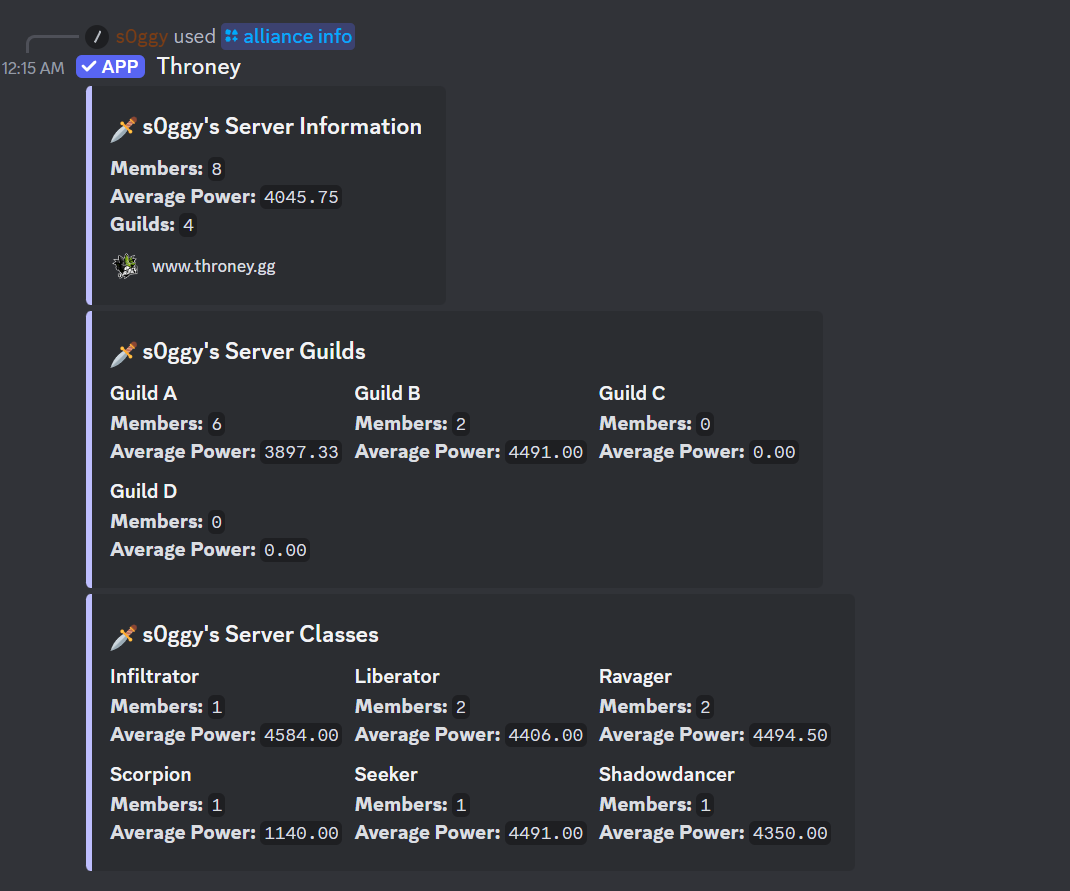
/alliance members
Displays a sortable list of all members across the entire alliance.
📸 Example of a /alliance members output
Below is an example of a properly executed /alliance members command with the class Infiltrator as a filter and combat power as a metric
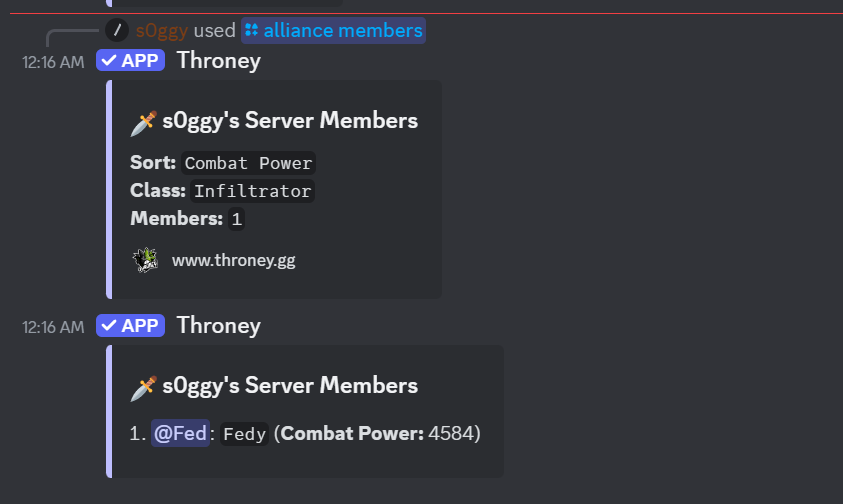
/guild info
Displays a breakdown of a specific guild’s members and their statistics.
📸 Example of a /guild info output
Below is an example of a properly executed /guild info command with Guild A chosen
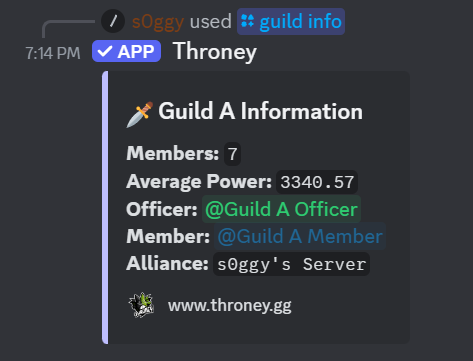
/guild members
Lists all members within a specific guild and sorts them by a metric such as combat power.
📸 Example of a /guild members output
Below is an example of a properly executed /guild members command with Guild A and Ravager chosen sorting by combat power.

/remind [days]
Sends a DM reminder to members who have not updated their gear within the specified timeframe.
/alliance check
Displays a list of members in the alliance who have not uploaded their gear.
📸 Example of an Alliance Check Report
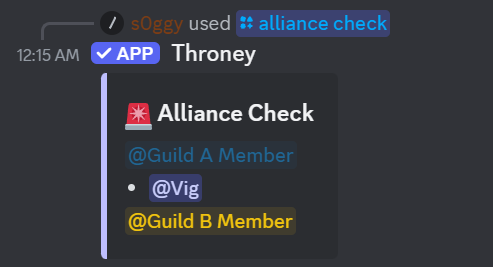
/events
Lists all upcoming events and their assigned DKP values.
📸 Example of Event List
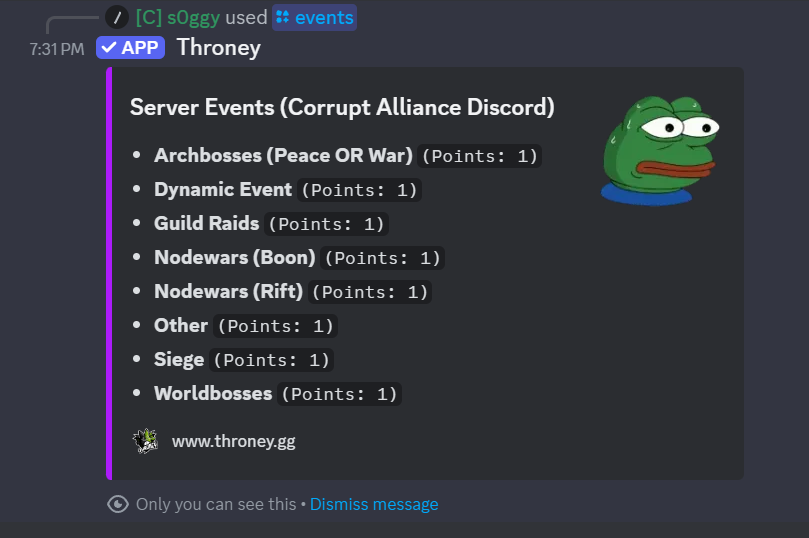
The points next to each event is the DKP value of the event.
/party
Publishes a static war party from the dashboard into Discord.
📸 Example of a War Party Post